What is Adarga Panoptic?
Adarga Panoptic applies cutting-edge AI to help you filter out the noise and quickly grasp the diverse perspectives shaping global events, all in a summarised and comprehensible format.
Drawing on a dataset of over 1,000 news sources that have been curated by our in-house geopolitical experts, Adarga Panoptic enables you to compare viewpoints on key topics that may otherwise have gone unread from across more than 100 countries and 75 languages. You can also explore how the narrative has changed over time.
Our commitment to transparency is at the heart of the app – every claim links back to the original source, ensuring you can verify the information anytime.
How to use the app
Join Adarga's Trailblazer Programme
Adarga Panoptic forms part of our Trailblazer Programme which has been designed to give our community early access to the latest AI innovations coming out of our data science and product teams.
With the opportunity to provide your invaluable feedback, the programme helps to shape our cutting-edge models, tools, and features at the most formative stages of their development, move them forward, and ensure we’re providing the utmost value to our customers.
We simply ask that you share your feedback to help us improve your experience. Either send a message from the contact us section in the app or fill out our contact form here.
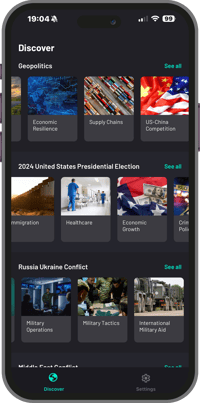
See below for our FAQs on Adarga Panoptic
Is the app available in all countries?
The app is available in the UK, US, Australia, EU, and Canada app stores.
Why are stories slightly different to other collections?
'Stories' cover fast-moving events with rapidly evolving conversations from key actors. Unlike standard collections, 'Stories' are designed to provide a more dynamic experience, enabling you to easily view claims from key actors and see how much of the conversation they are contributing to.

What are perspectives and claims?
A perspective is an overview of an actor's views on a single topic. A claim is a statement made about a world event by an actor or organisation. Claims are categorised and grouped by the actor and the topic, meaning each claim is associated with a specific actor and a relevant topic.
How does Adarga Pantopic identify a claim?
Adarga's AI technologies analyse data sets at a granular, sentence-by-sentence level. When a claim is identified, it is stored under the corresponding actor and topic. If the claim is a direct quote, it is highlighted with quotation marks. Each claim also includes a link to the original source.
We encourage you to leave feedback on the claims by either clicking the thumbs up or thumbs down button on the claim.
What are the current stories and events in the Adarga Panoptic App?
Stories and world events are constantly evolving, and so is the content in the Adarga Panoptic app. Our team of geopolitical experts regularly updates the stories to reflect the latest developments. Simply open the app to view the most recent updates, with fast-moving stories featured at the top, followed by other topics and events.
What is the process to ask for new themes or topics to be added to the Adarga Panoptic app?
You can either send an email to team-panoptic@adarga.ai with the theme and why it's interesting to you, or go to the settings area of the app and click on the "contact the team" form. We will consider your suggestion and let you know when the theme has been added.
How up-to-date is the content?
The Adarga platform is constantly listening to global events and updating themes, topics, and claims in near real-time. But this it not a breaking news app, this app is designed to provide the different perspectives emerging on the important news and topics.
Can Adarga see who I am when I leave feedback on a claim?
No, the whole claims feedback process is totally anonymised.
How do I leave feedback on the app?
One of the main ways we can make your experience with Adarga Panoptic better is for you to send us feedback. To do so, either send an email to team-panoptic@adarga.ai or navigate to the settings area and click on "Contact The Team".
As mentioned previously, we also encourage you to use the thumbs-up and thumbs-down buttons in the app, relating to specific claims.
Why should I use Adarga Panoptic and not just search Twitter(X) like I would usually do?
Adarga Panoptic, unlike Twitter or other tools you may use to look at news, is constantly monitoring millions of data points in over 100 countries across 75+ languages. It automatically extracts perspectives and views from actors and organisations, clusters them together and presents them in a quick and easy-to-read format according to your interests.
Do I need cookies enabled on my device to sign up for the Adarga Panoptic app?
Yes, cookies need to be enabled on your device.
For iOS, please go to: settings > safari > advanced > and ensure "block all Cookies" is set to the off position.
For Android, please: open Chrome > click on the three dots at the top right > select settings >
scroll down to privacy and security > scroll to third-party cookies and make sure you "allow" third-party cookies.
For further help, please reach out to team-panoptic@adarga.ai.
Why am I being asked if I want to use "auth0.com" to sign in?
Adarga uses "auth0.com", provided by Okta. This is an industry standards-based authorisation and authentication tool. Every time a user signs in to the app, "auth0" helps Adarga verify their identity and avoid any security risks for you and for us. The details you share, for example your name or email address, are only shared with Adarga and not with any third party and are used in line with the terms of our privacy policy (https://adarga.ai/privacy).

How can I be sure the claims are accurate?
Adarga Panoptic applies a rigorous methodology and uses cutting-edge AI and Natural Language Processing technologies, however, this technology is in its early stages and that's why it's part of our Trailblazer Programme. Your feedback is vital in helping us to further advance this capability.
Remember, AI can make mistakes, so please verify important information.
How do I delete my account?
Please go to settings, then select the "Delete Account" button. You will be prompted to make sure you really want to delete your account. Your account will be deleted.
If you have any questions you can send an email to team-panoptic@adarga.ai.
Step 1 - Delete Account

Step 2 - Confirm Account Deletion

.png?width=350&height=165&name=Adarga%20Panoptic%20Logo_04B%20(Transparent%20Background).png)


